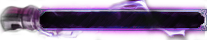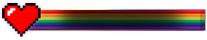Eris Genen Zhenlian
Eris Genen Zhenlian
Hey there, sorry for the wait. It's not a site glitch that was causing it to upload that way.
You were trying to upload an image in "CMYK" format which...Long story short, only allows four colors to display when directly uploaded into SWRP Chaos. It's made for printing not for displaying digital images. Most browsers aren't as color-balanced as any art program, so once it gets utilized, the colors can break down into their base parts
(Cyan Magenta Yellow, and Black), giving you the weirdly inverted-looking image.
In the future, you'll want to save things in "RGB" format which allows for millions of colors. CMYK is complicated and I wouldn't recommend that anyone use it for this, especially, if you're a beginner or just dabbling in art projects. This is also the reason your image looks super washed out. You can see a comparison below:
Also, keep in mind the recommended sizing of faction banners of "918px wide and 200px high" to get the best results. When I checked the sizing you had it was "6667px wide and 2083px high" which is waaaaay too large.
I've uploaded it for you to the best of my ability but it does cut off a little due to sizing. Saving it as a new image and making it a "PNG" file would be your best bet if that happens again. You can use JPG, but PNG is more forgiving.
If you don't have access to any art programs or photoshop you can use this program on a browser, no download is required, and it's quite close to photoshop:
Photopea Online Photo Editor lets you edit photos, apply effects, filters, add text, crop or resize pictures. Do Online Photo Editing in your browser for free!

www.photopea.com
I hope that helps! Have a good one.