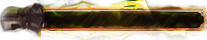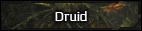The Arch Wilder
[SIZE=9pt]OUT OF CHARACTER INFORMATION[/SIZE]
[SIZE=9pt] Made for combat situations, the auto-splint is designed to be placed on any broken limb before encircling and adjusting the bone. One the bone is set into place, the Auto-splint then tightens and keeps it in place.[/SIZE]
[SIZE=9pt]Strengths[/SIZE][SIZE=9pt]:[/SIZE]
[SIZE=9pt]After seeing how likely it is for combatants to break bones on a [/SIZE]battlefield[SIZE=9pt], Vulpesen commissioned a new medical tool for use among the Vitae Forces, and the galaxy at large. Partnering with Sasori's Sakura Welfare subsidy for its creation, the idea was to create an automatic splint which would secure broken bones in a few seconds, giving the patient stability before they could be removed from the combat zone. [/SIZE]
[SIZE=9pt]Appearing first as pair of durasteel bars approximately one foot long and 3 inches thick, the auto-splint is deployed by setting the bars on one side of the broken limb. Each bar has a button, one red, and one green. Keeping the red buttoned bar in place, bring the green buttoned bar to the opposite side of the patient’s injured limb. This will reveal what appears to be wide durasteel bands which are rolled up within the bars. Once the bars are on opposite sides of the broken limb, press the green button to set this as the ideal location for the auto splint. Next, complete the rotation of the bar around the patient’s leg until it meets with the other bar. Allow for two seconds for the splint bands to be transferred and connected, completing the splint. Then, place the bar once more the other side of the leg and wait for the splint to tighten itself. [/SIZE][SIZE=9pt]When the splint is ready to be removed, click the red button on the other bar. This will cause it to release the bands, coil them back into the splint and allow for remove of the auto-splint device.[/SIZE]
- [SIZE=9pt]Intent:[/SIZE][SIZE=9pt] To create a medical tool for use in Vitae Med-kits[/SIZE]
- [SIZE=9pt]Image Source: [/SIZE][SIZE=9pt]N/A[/SIZE]
- [SIZE=9pt]Canon Link: [/SIZE][SIZE=9pt]N/A[/SIZE]
- [SIZE=9pt]Restricted Missions:[/SIZE][SIZE=9pt] N/A[/SIZE]
- [SIZE=9pt]Primary Source: [/SIZE][SIZE=9pt]None[/SIZE]
- [SIZE=9pt]Manufacturer:[/SIZE][SIZE=9pt] Sakura Welfare[/SIZE]
- [SIZE=9pt]Model:[/SIZE][SIZE=9pt] Auto-splint[/SIZE]
- [SIZE=9pt]Affiliation:[/SIZE][SIZE=9pt] Open Market[/SIZE]
- [SIZE=9pt]Modularity:[/SIZE][SIZE=9pt] None[/SIZE]
- [SIZE=9pt]Production[/SIZE][SIZE=9pt]:[/SIZE][SIZE=9pt] Mass Produced[/SIZE]
- [SIZE=9pt]Material: [/SIZE][SIZE=9pt]Durasteel, minor electric components[/SIZE]
[SIZE=9pt] Made for combat situations, the auto-splint is designed to be placed on any broken limb before encircling and adjusting the bone. One the bone is set into place, the Auto-splint then tightens and keeps it in place.[/SIZE]
[SIZE=9pt]Strengths[/SIZE][SIZE=9pt]:[/SIZE]
- [SIZE=9pt]Simple and easy to use[/SIZE]
- [SIZE=9pt]Durable and can take a beating due to durasteel material and rugged design[/SIZE]
- [SIZE=9pt]Quick deployment[/SIZE]
- [SIZE=9pt]Extremely painful without anesthetic[/SIZE]
[SIZE=9pt]After seeing how likely it is for combatants to break bones on a [/SIZE]battlefield[SIZE=9pt], Vulpesen commissioned a new medical tool for use among the Vitae Forces, and the galaxy at large. Partnering with Sasori's Sakura Welfare subsidy for its creation, the idea was to create an automatic splint which would secure broken bones in a few seconds, giving the patient stability before they could be removed from the combat zone. [/SIZE]
[SIZE=9pt]Appearing first as pair of durasteel bars approximately one foot long and 3 inches thick, the auto-splint is deployed by setting the bars on one side of the broken limb. Each bar has a button, one red, and one green. Keeping the red buttoned bar in place, bring the green buttoned bar to the opposite side of the patient’s injured limb. This will reveal what appears to be wide durasteel bands which are rolled up within the bars. Once the bars are on opposite sides of the broken limb, press the green button to set this as the ideal location for the auto splint. Next, complete the rotation of the bar around the patient’s leg until it meets with the other bar. Allow for two seconds for the splint bands to be transferred and connected, completing the splint. Then, place the bar once more the other side of the leg and wait for the splint to tighten itself. [/SIZE][SIZE=9pt]When the splint is ready to be removed, click the red button on the other bar. This will cause it to release the bands, coil them back into the splint and allow for remove of the auto-splint device.[/SIZE]