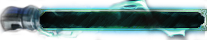Voices of The Deep
◈ A Z U R E ◈
I've got these two borders here that i would like to put onto my characters avatar but for some reason i can't seem to do it right. I've been tinkering with it for a minute now and keep breaking crap and having to start over so for now i'm calling it quits. Figured i'd work at it later when i am not frustrated. Basically i am trying to get a border for this image of Cinder, basically in the same crop its in now just with a border. Anyone think they can help me out? I've already got two options for borders i am rather fond of.
 -
-

Thank you in advance for anyone who can help with this. Everytime it try to crop Cinders image it ruins the quality and it just looks awful...hopefully someone else can do better cause i'm not good at this kind of thing x_x.


Thank you in advance for anyone who can help with this. Everytime it try to crop Cinders image it ruins the quality and it just looks awful...hopefully someone else can do better cause i'm not good at this kind of thing x_x.