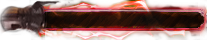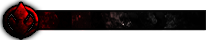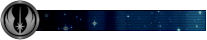If you created or updated your character bio since August 17, here are the steps on how to recover it:
NOTICE: Those that posted a new character bio within 2 weeks might not be able to recovery their profile through this manner.
1) Go to a search engine that cache's results. Google is what I use.
2) Search for your character's full name. It should be one of the first results along with your profile. This is assuming you didn't use a common name. If you cannot find your character through a Google search, refer to (A).

3) Click on the green down arrow (v) and select "Cached."

4) Note the time stamp of the notification at the top. Your cached profile may be a couple weeks old. If you updated your profile within that two week span, changes may be gone. You will have to redo those changes.

5) Select the content of the profile and copy it into a new thread in the Character Creation Forum.

A) For those that could not find their profile through (2), know that your threads are still on Star Wars RP.net. Look in the Character Creation forum for your profile until you find it. Use the Ctrl + F feature.
B ) Once you find your Character Biography, right click and "Copy Link Location."
C) Put "http://webcache.googleusercontent.com/search?q=cache:" into your URL. Past the Character Biography's URL to the end of that. If Google made a cache of your character biography, you will be brought to a screen similar to (4).
I wish you all the best in recovering your character's bio in this manner. I managed to get mine back this way. If you have success or have issues, please post in this thread with feedback.
Also, please be prompt in doing this. Google and other search engines will refresh their Cache's, which will result in your profile being the live version that Google finds (which is blank).
NOTICE: Those that posted a new character bio within 2 weeks might not be able to recovery their profile through this manner.
1) Go to a search engine that cache's results. Google is what I use.
2) Search for your character's full name. It should be one of the first results along with your profile. This is assuming you didn't use a common name. If you cannot find your character through a Google search, refer to (A).

3) Click on the green down arrow (v) and select "Cached."

4) Note the time stamp of the notification at the top. Your cached profile may be a couple weeks old. If you updated your profile within that two week span, changes may be gone. You will have to redo those changes.

5) Select the content of the profile and copy it into a new thread in the Character Creation Forum.

A) For those that could not find their profile through (2), know that your threads are still on Star Wars RP.net. Look in the Character Creation forum for your profile until you find it. Use the Ctrl + F feature.
B ) Once you find your Character Biography, right click and "Copy Link Location."
C) Put "http://webcache.googleusercontent.com/search?q=cache:" into your URL. Past the Character Biography's URL to the end of that. If Google made a cache of your character biography, you will be brought to a screen similar to (4).
I wish you all the best in recovering your character's bio in this manner. I managed to get mine back this way. If you have success or have issues, please post in this thread with feedback.
Also, please be prompt in doing this. Google and other search engines will refresh their Cache's, which will result in your profile being the live version that Google finds (which is blank).