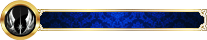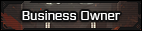Vereaux
Mr. Dizzy Man
This has been happening over the last hour: whenever I open a page, it will not completely load everything. People's avatars won't load, but I don't see what the exact problem is, because some avatars load, and some don't. It's also erratic; it loads once when I open, but it might not load if I reload the page to see if it does it again. When I go to look at the person's profile, same problem.
If I open a new tab, it will not load at all until I look at it. Normally it will load everything, but right now, I could have it up for ten minutes, and it won't load.
I am running Firefox, Version 47.0. I have Adblock Plus, if that helps with knowing anything about what's going on. As far as I am aware, I don't have any other Add Ons, because I had to reset this computer and reinstall Firefox. When I look at the coding of the website to see what's up, I'm getting errors with the loading of the Java Script. I have the following error, the page where it's getting the error, and the line it's on.
unreachable code after return statement
unreachable code after return statement
unreachable code after return statement
Use of getPreventDefault() is deprecated. Use defaultPrevented instead.
While I know the first number is the line it's on, I'm not familiar enough with Java to know what the second number is referring to.
Now, when I leave a page, specifically just one, it will finish loading after about five to ten minutes. The moment there is more than one, like maybe three or four pages, it exponentially goes up in the time it takes. I'm cropping that up to being the page is trying to run the same script that it's also having trouble with in another page, slowing the process.
I hope all of this will help to whoever might know what's going on.
If I open a new tab, it will not load at all until I look at it. Normally it will load everything, but right now, I could have it up for ten minutes, and it won't load.
I am running Firefox, Version 47.0. I have Adblock Plus, if that helps with knowing anything about what's going on. As far as I am aware, I don't have any other Add Ons, because I had to reset this computer and reinstall Firefox. When I look at the coding of the website to see what's up, I'm getting errors with the loading of the Java Script. I have the following error, the page where it's getting the error, and the line it's on.
unreachable code after return statement
Code:
http://starwarsrp.net/public/js/ips.post.js
88:22
Code:
http://starwarsrp.net/public/js/ips.testEditor.bbcode.js
446:2
Code:
http://starwarsrp.net/public/ipc_blocks/compiled.js
32:98
Code:
https://ajax.googleapis.com/ajax/libs/jquery/1.8.3/jquery.min.js
2:40351While I know the first number is the line it's on, I'm not familiar enough with Java to know what the second number is referring to.
Now, when I leave a page, specifically just one, it will finish loading after about five to ten minutes. The moment there is more than one, like maybe three or four pages, it exponentially goes up in the time it takes. I'm cropping that up to being the page is trying to run the same script that it's also having trouble with in another page, slowing the process.
I hope all of this will help to whoever might know what's going on.