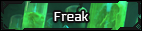Jen
Well-Known Member
So question is. How do I format my pictures so that it looks like this:
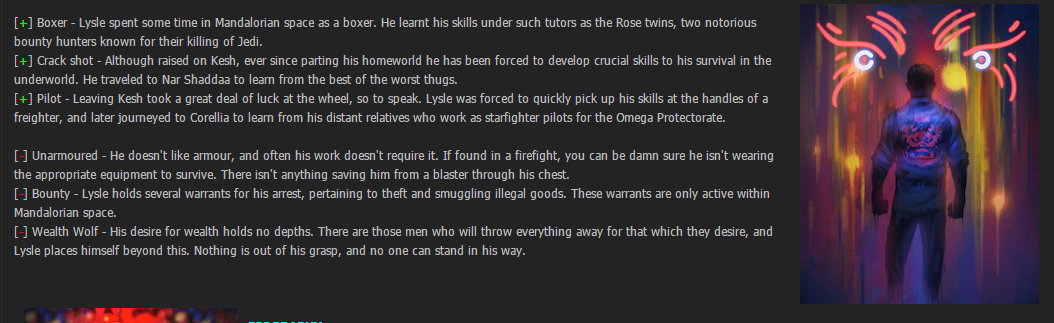
Where the picture is wraped around the text? Instead of it ending up looking like this:
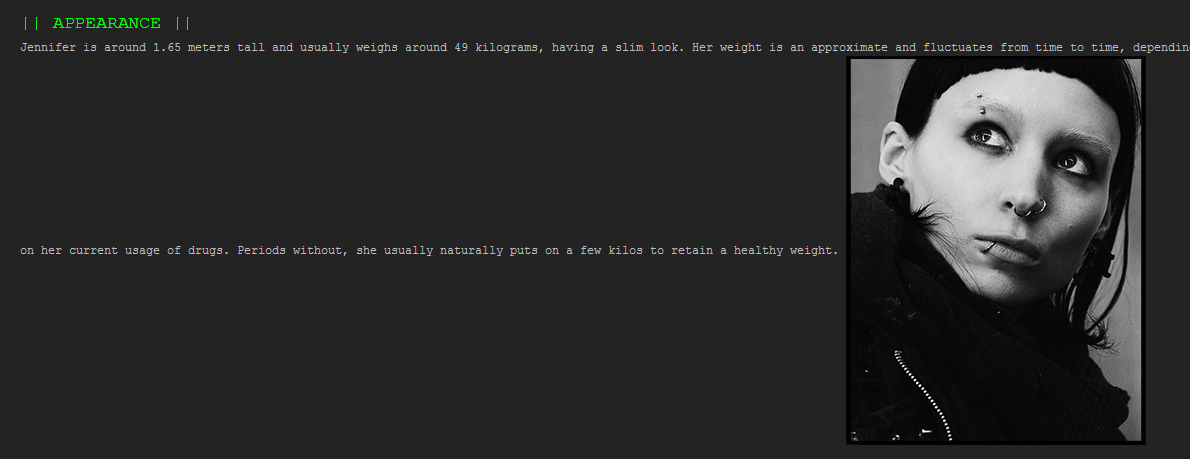
If anyone got an answer to this question, please share!
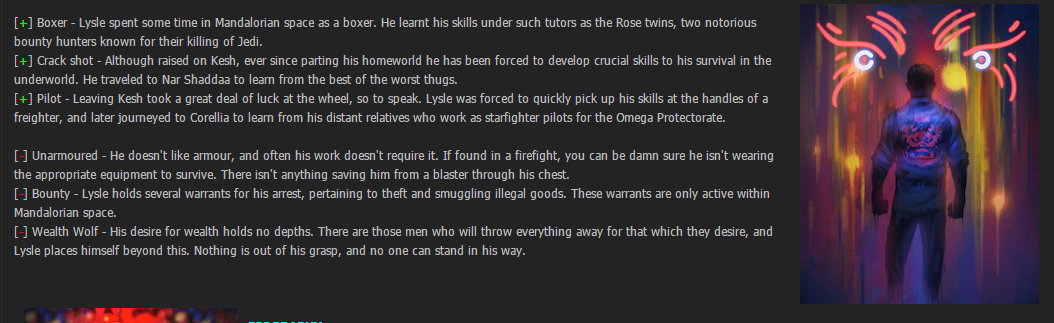
Where the picture is wraped around the text? Instead of it ending up looking like this:
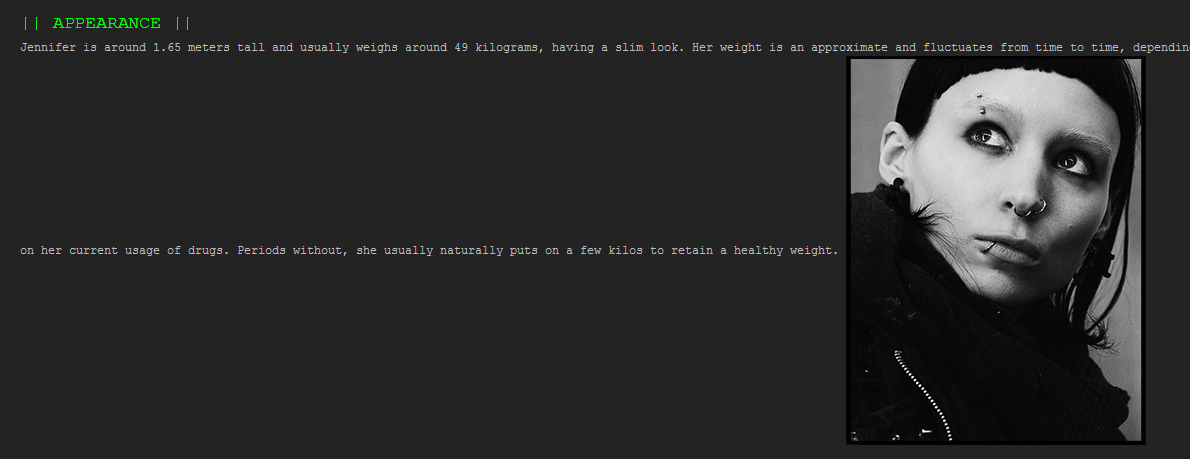
If anyone got an answer to this question, please share!