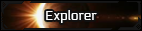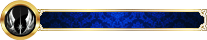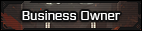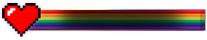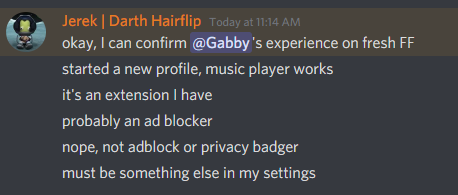Kyra Perl
Coalescence
Hey guys, I found a few fun things we can do with div and wanted to pass it along before the next invasion cycle.
First is a clickable play button for youtube videos.
There's two ways it can be set up.
Lorem ipsum dolor sit amet, consectetur adipiscing elit. Nam imperdiet aliquam blandit. Nam dapibus interdum quam et finibus. Phasellus dictum, erat at suscipit sollicitudin, massa metus placerat odio, sit amet lacinia sapien diam ut metus. Aliquam rhoncus mi eget arcu placerat, ut convallis ex cursus. Aenean fermentum diam sed justo viverra venenatis. Etiam efficitur vehicula massa, sed pretium dui rutrum vel. Proin elit justo, posuere aliquet egestas ac, vestibulum eu ligula. Donec turpis ex, sollicitudin non sapien non, consectetur volutpat lectus. Donec id pretium metus. Integer rutrum risus vel pulvinar fringilla.
With the button, you can design it to your preference. Change the color, shape, background picture, etc. If you're new, check out here for some tips how.
Tips for trouble:
Stay tuned for a few more (slightly less exciting) discoveries
First is a clickable play button for youtube videos.
There's two ways it can be set up.
Code:
[center][div= width:100px; height: 30px; overflow: hidden; padding-top: 3px; border: 1px inset gray;][div= width:100px; height: 30px; background-color: gray; color: white;][fa]fa-play[/fa] [fa]fa-pause[/fa][/div]
[div= width: 190px; height: 30px; opacity: 0%; margin-top: -110px; padding-left: 32px; ][media=youtube]VhywC_lph94[/media][/div][/div][/center]Objective
Location
Tags
Location
Tags
Lorem ipsum dolor sit amet, consectetur adipiscing elit. Nam imperdiet aliquam blandit. Nam dapibus interdum quam et finibus. Phasellus dictum, erat at suscipit sollicitudin, massa metus placerat odio, sit amet lacinia sapien diam ut metus. Aliquam rhoncus mi eget arcu placerat, ut convallis ex cursus. Aenean fermentum diam sed justo viverra venenatis. Etiam efficitur vehicula massa, sed pretium dui rutrum vel. Proin elit justo, posuere aliquet egestas ac, vestibulum eu ligula. Donec turpis ex, sollicitudin non sapien non, consectetur volutpat lectus. Donec id pretium metus. Integer rutrum risus vel pulvinar fringilla.
Code:
[center]
[div= width:100px; height: 22px; margin: auto; overflow: hidden][div= width:100px; height: 22px; color: white;][fa]fa-play[/fa] [fa]fa-pause[/fa][/div]
[div= width: 190px; height: 22px; margin: auto; opacity: 0%; margin-top: -110px; padding-left: 32px; ][media=youtube]VhywC_lph94[/media][/div][/div][/center]With the button, you can design it to your preference. Change the color, shape, background picture, etc. If you're new, check out here for some tips how.
Tips for trouble:
- If you're doing version 2 inside your template and you want it centered, it's very important to leave your margin-auto on. Take it off if you want it to align left.
- Be sure you put your changes on both div boxes if you want them to follow each other when moving them.
- If you start messing with your positioning and run into problems, change the opacity to 100% so you can see where the youtube box is. You want the play button in the middle. Changing the width of the template can make it disappear if you go too small.
Stay tuned for a few more (slightly less exciting) discoveries
Last edited: