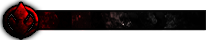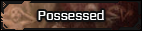V A N I T A S
I'm aware of all the issues that have generally caused problems with the @Mention feature, so I went and double checked by notification settings and the posts in which I was mentioned at and found that I was still capable of receiving notifications from everyone else and my account was correctly @Mentioned in the post but I was not sent a notification.

Within the spoiler I have attached an image of an example of what I'm getting at. For the entire duration of this conversation I did not receive a single notification from [member="Gir Quee"] after being @Mentioned by him. As far as I am aware, however, I receive them from others (though if I haven't, I probably don't know it.)

Within the spoiler I have attached an image of an example of what I'm getting at. For the entire duration of this conversation I did not receive a single notification from [member="Gir Quee"] after being @Mentioned by him. As far as I am aware, however, I receive them from others (though if I haven't, I probably don't know it.)