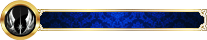[member="Léon"]
Photoshop, dunno.
GIMP, free trace it. Zoom REALLY DEEP, and I think its butterfly thing or free trace.
First make sure you check channels and make sure you have "Alpha Channel" activated
Go all the way around with butterfly/free select/trace tool, connect them. Now dont freak out, you just selected the inner image. At the top > Select > Invert Selection
Now hit the delete key on the keyboard, tada
I would do it, but my computer melted. *Shrugs*
Trust me, I know the struggle. Try free tracing or just general selecting with LONG HAIR in the transparent zone. Ugh omg, but here its easy... I mean, unless, you just want the head and nothing else, then gl hf