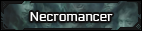I think this is what you're looking for (not sure)
Click "Select" beside your name. (On your's it will say "Kid Starburn")
Select the profile you want to use. If it's not listed here then you have not created a new profile.
If you mean your character biography, then it's located
here
You can make your character biography appear on your profile by doing the following;
Click on "my profile"
Then click "edit my profile"
Then see where it says "character bio link", copy and paste the link of the above into the box, click save changes and now your biography will be easily accessible!
[member="Kid Starburn"]