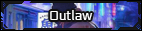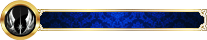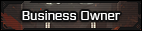Arlan Zy'rosh
Redemption. Duty. Honor.
Alright, so as you can see this is pretty simple. I just need someone to advise me on the correct formatting with the BBCode of this board because I've been trying for about three days now and it's just going over my head.
I like to think I'm moderately savvy when it comes to formatting but for some reason I can't find the right code to separate two pieces of text on the same line. I tried the table route, using columns and such, but you can't center your tables here so it ends up looking shabby. I've tinkered with div and span a bit, but right now I'm just tired and frustrated and would very much prefer one of my friendly cohorts here on the site to just tell me!
Sorry for my laziness, and thank you for your sage advice.
I like to think I'm moderately savvy when it comes to formatting but for some reason I can't find the right code to separate two pieces of text on the same line. I tried the table route, using columns and such, but you can't center your tables here so it ends up looking shabby. I've tinkered with div and span a bit, but right now I'm just tired and frustrated and would very much prefer one of my friendly cohorts here on the site to just tell me!
Sorry for my laziness, and thank you for your sage advice.