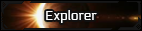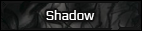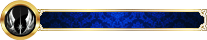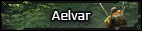Joy
OOC Writer Account
[member="Spencer Jacobs"] | [member="Snowflake"]
Sorry for tagging you two lovely ladies, but you're the only other streamers/YouTubers I know on the site. PM probably would have sufficed, but then I am targeting my questions to the entire community, so maybe if you two could chime in with what you know, that would be fantastic.
So, Chaos. I'm looking for help with Twitch TV/YouTube in general. Back in May, my free month for camtasia ran out and, to be frank, I wasn't happy with the videos I was making back then. But I've decided to give it another ago. My only problems are:
- I don't know how to set up Twitch TV.
- I don't have any recording software.
If someone could link me to some free recording software, that would be fantastic. I could also do with some help with Twitch TV. Preferably, if someone had the time, I would appreciate it if you could guide me through the process of setting up Twitch/finding the software via a Skype call. I'm kind of dyslexic with this stuff and normally give up after five minutes due to the frustration, otherwise I end up in a bad mood. I know, I'm retarded.
Thanks community. @ me when you reply.
Sorry for tagging you two lovely ladies, but you're the only other streamers/YouTubers I know on the site. PM probably would have sufficed, but then I am targeting my questions to the entire community, so maybe if you two could chime in with what you know, that would be fantastic.
So, Chaos. I'm looking for help with Twitch TV/YouTube in general. Back in May, my free month for camtasia ran out and, to be frank, I wasn't happy with the videos I was making back then. But I've decided to give it another ago. My only problems are:
- I don't know how to set up Twitch TV.
- I don't have any recording software.
If someone could link me to some free recording software, that would be fantastic. I could also do with some help with Twitch TV. Preferably, if someone had the time, I would appreciate it if you could guide me through the process of setting up Twitch/finding the software via a Skype call. I'm kind of dyslexic with this stuff and normally give up after five minutes due to the frustration, otherwise I end up in a bad mood. I know, I'm retarded.
Thanks community. @ me when you reply.