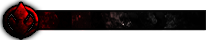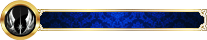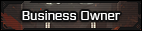Ibby
OOC Account
Tonight I was struck with the idea to re-read the reviews for this Kindle app called "360 Security". I have had it for a few months and it seems alright, though I feel like it hasn't really DONE much.
Unfortunately, some of the reviews are rather troubling -- especially the ones about it really being a Trojan virus. Having learned about the Greeks and the Trojans, and understanding what a virus was, I understandably grew concerned, especially as many other individuals had stated it.
Thus, I went to go delete it, and maybe get another security thing. But guess what!
I can't delete it!
No matter what I do, it won't go away. I've tried to delete it from Cloud, and I've tried to delete it from my device; I've even restarted my Kindle. But it just won't leave! And just short of reverting everything back to factory settings (which I don't want to do), I'm at a complete and total loss as to what I should do.
Below is a picture of the icon. It's in the uppermost left corner -- the blue and white icon, with an "S"

Unfortunately, some of the reviews are rather troubling -- especially the ones about it really being a Trojan virus. Having learned about the Greeks and the Trojans, and understanding what a virus was, I understandably grew concerned, especially as many other individuals had stated it.
Thus, I went to go delete it, and maybe get another security thing. But guess what!
I can't delete it!
No matter what I do, it won't go away. I've tried to delete it from Cloud, and I've tried to delete it from my device; I've even restarted my Kindle. But it just won't leave! And just short of reverting everything back to factory settings (which I don't want to do), I'm at a complete and total loss as to what I should do.
Below is a picture of the icon. It's in the uppermost left corner -- the blue and white icon, with an "S"