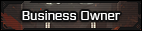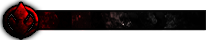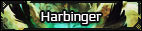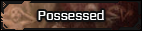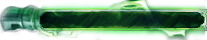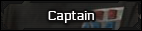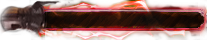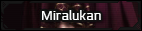L Admin
Gridless Version Released
Our map has been the envy of a generation of roleplayers. In all my time dealing with the unfortunate drama that comes from the community splitting a thousand times over the years and suddenly poof, a new not quite Star Wars RP: Chaos clone pops up, the map is the one thing they're always after.
Well, we're still here, they ain't, so I'm guessing they were after the wrong thing.
But it also stripped our community of the ability to use it, since the docs were held so closely to our chest. Well, that's going to end - I'm now making the base image available to the community for our new upgraded map.
Gridless Version:

5k Version: https://www.starwarsrp.net/images/bigmap/5k_basemap_prime.png
20k Version: https://www.starwarsrp.net/images/bigmap/20k_basemap_prime.png
Chaos community, have fun. I give everyone license to make, remake, and utilize it for the purposes of Star Wars: Chaos RP.
Non-Chaos community, I don't give you license to use it, modify it, or sell it.
How It Was Made
Our map has been the envy of a generation of roleplayers. In all my time dealing with the unfortunate drama that comes from the community splitting a thousand times over the years and suddenly poof, a new not quite Star Wars RP: Chaos clone pops up, the map is the one thing they're always after.
Well, we're still here, they ain't, so I'm guessing they were after the wrong thing.
But it also stripped our community of the ability to use it, since the docs were held so closely to our chest. Well, that's going to end - I'm now making the base image available to the community for our new upgraded map.
Gridless Version:

5k Version: https://www.starwarsrp.net/images/bigmap/5k_basemap_prime.png
20k Version: https://www.starwarsrp.net/images/bigmap/20k_basemap_prime.png
Chaos community, have fun. I give everyone license to make, remake, and utilize it for the purposes of Star Wars: Chaos RP.
Non-Chaos community, I don't give you license to use it, modify it, or sell it.
How It Was Made
AI Credits: Midjourney AI, ChatGPT, Stable Diffusion Krita Plugin, Space Nebula LORA, Illustrious StableDiffusion Model, ComfyUI, CivAI, HuggingFace
Photo Editing Tools: Krita, Affinity Photo 2
Fonts Used: Fauna (Regions), Atmospheric (Sectors), Yellowjacket (Hypelanes)
Image Upscaler: https://image-upscaling.net/
Image Optimizer: https://tinypng.com/, https://imagecompressor.com/
Last edited: