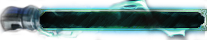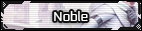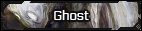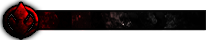Seraphina Shel'tah
Kinky Darth Pinky
[member="Vrag"]
But...But...The tree! I want to see the tree! *sniffles*
[member="Aaralyn Rekali"]
Are you sure you want to use that picture? It still kind of looks very...."modelly"
But...But...The tree! I want to see the tree! *sniffles*
[member="Aaralyn Rekali"]
Are you sure you want to use that picture? It still kind of looks very...."modelly"